We printed them out as 3.5 x 5 and then glued them on to scrapbook paper that we cut to 4 1/2 x 5 1/2.
They are really cute and fit nicely into small envelopes from the craft store.
They were designed in PicMonkey. If you've never used PicMonkey,
you don't know what you are missing. It is the greatest FREE photo editor ever and
there are a slew of tutorials on Pinterest to teach you all the tips and tricks.
Here is the jpeg that you can download. Then just upload it to PicMonkey and enter your info using one of their scary fonts.
Easy Peasy!
Are you as excited about Halloween as we are? Leigh and I are planning away! This weekend we are working on our costumes. Leigh is going to be a steampunk Glinda the good witch and I'm going to be the Bad Witch! Tim is going to be the Tin Man, Ty is going to be a flying monkey and Leigh's BFF Christine is going to be Dorothy!
Keep Calm and Scary On!!!

We're on the Fence! Won't you take a minute and vote for us?

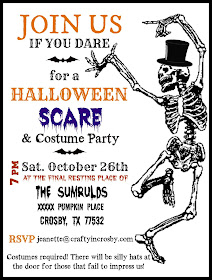

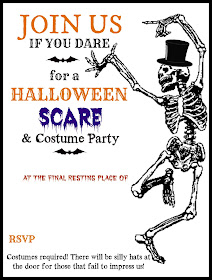

Hi Jeanette - Still getting my caffeine on this morning...when I opened your email I thought we were being invited to a party LOL! See how good your invites are!!!!! We'll be there in spirit. I'm going as Marilyn Monroe and Hubby is... hummmm.... I need to check. Hugs to Texas! Holly
ReplyDeleteHolly - we would love to have you come if you are in our neck of the woods! We are just so excited this year as we have lots of family coming in for the party! Stay away from the air vents if you are going as Marilyn! Your hubby could go as Jack Lemmon or Tony Curtis's characters from Some Like It Hot! LOL! Hope you guys have a Happy Halloween!
DeleteReally cute!! Thanks so much for stopping by!!
ReplyDeleteHugs,
Debbie
Thanks Debbie! We love your blog!
DeleteI love the way your invitations came out, they are so nice. It seems that everyone is getting ready for the holidays already!
ReplyDeleteJulie
We are starting early this year! I'm going to have to take over another closet to hold all our Halloween decorations! Thanks for stopping in!
DeleteHow do i download the template?
ReplyDeleteKelly, just right click on the template, select Save Image As and save it to your computer. Then you can go to www.picmonkey.com and upload the jpeg. Once you have it on PicMonkey you can add your address and info.
DeleteIf you would like me to email the template to you, please send me an email to jeanette@craftyincrosby. I'm unable to reply to you via email as you are a no-reply blogger.
Hope this helps you! Have a great week!
What Halloween spirit! Love your invitations.
ReplyDeleteNow I expect to see pictures after the party of all the costumes and spookiness. ;o)
Thank you Carla! You know - you are only an hour away! You could drive down for the party - we would love to have you and finally meet you!!!
Delete